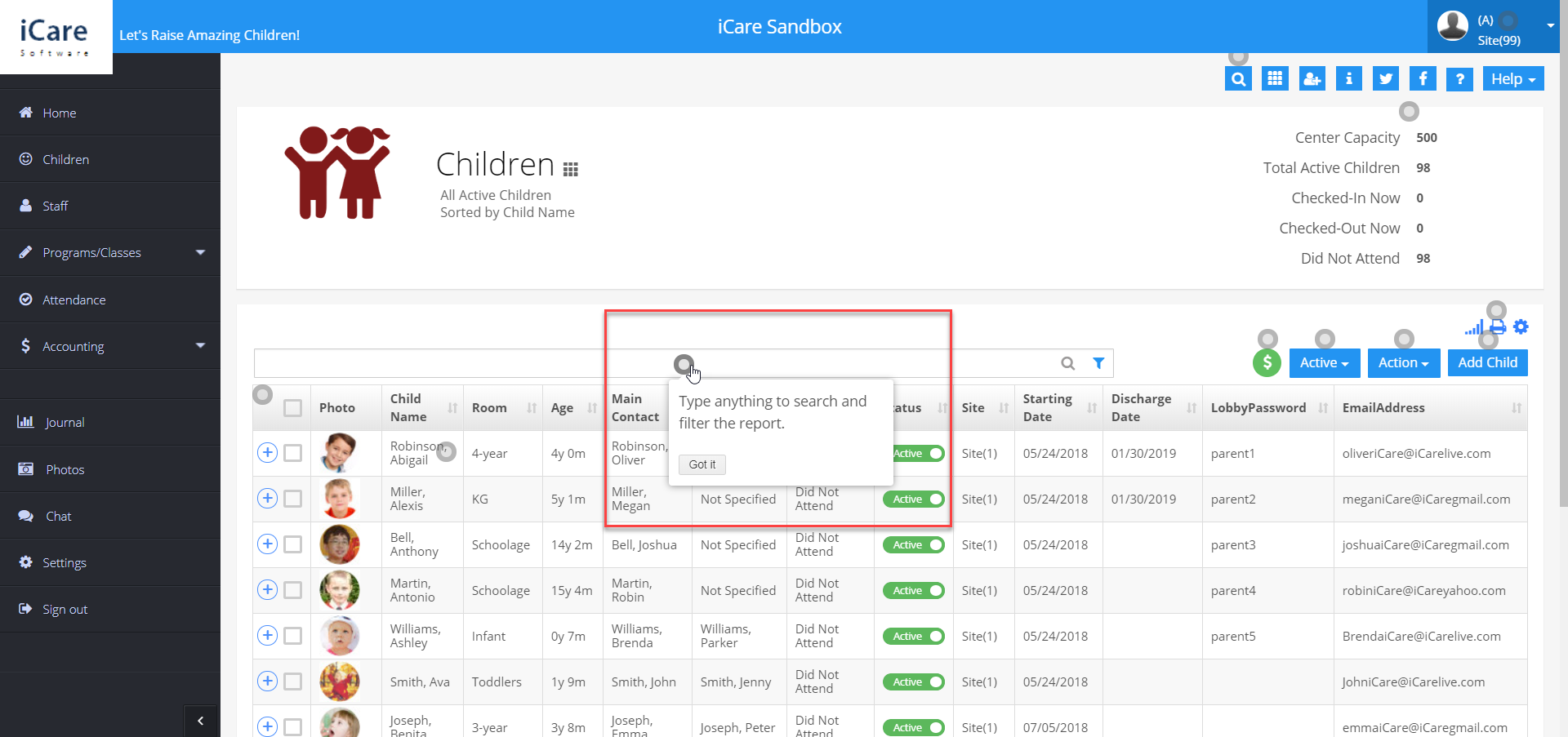How can I use Feature/Context Help or Context Sensitive Help in iCare?
Replied by : support@icaresoftware.com
Context Sensitive Help
Context Sensitive Help feature helps to guide you through all the important features of the iCare software.
Depending on where the hotspots are positioned it tells what that option does and is used for.
To use this feature follow steps mentioned below:
1. Click on question mark icon or Click on Help button then FEATURE/CONTEXT HELP to get context help for the current page.
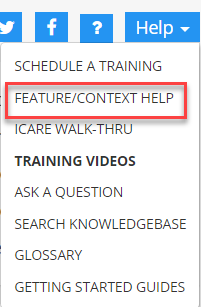
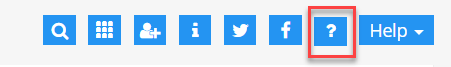
2. The hotspots will be visible on the screen.
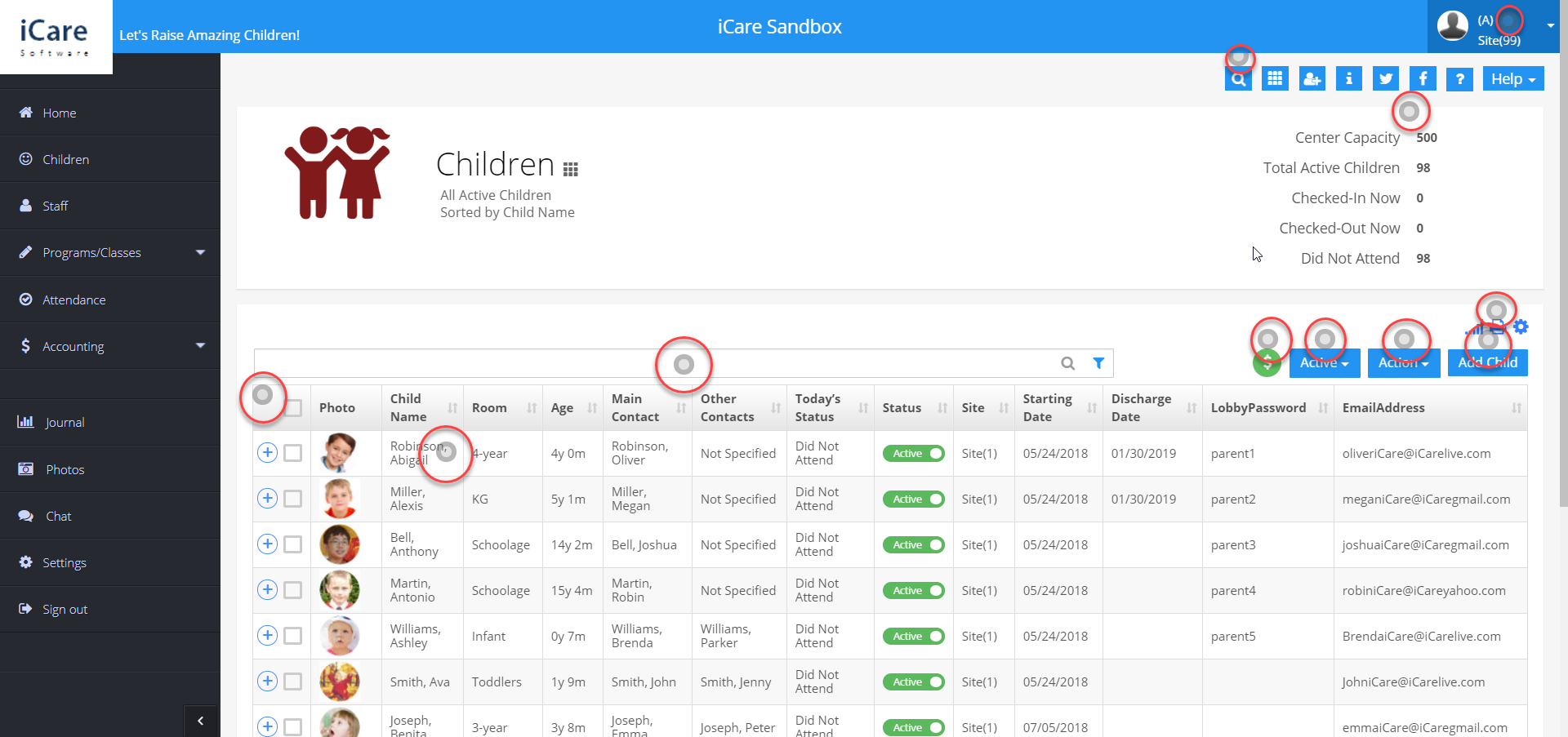
3. After hovering over the hotspot hint related to its position will be visible on the screen.