How to process the Automated CC payment processing for CC/ACH?
The Automated CC payment processing feature will automatically process the payments from the card at the end of each day for a specified cap amount.
Note: If the cap amount is entered as zero, then it will process the balance amount as a direct deposit.
Automated CC payment will be shown to the user only when the flags at Step-6 ”Automated CC payment processing” and step-7 “Required credit card for check-in” is ON. By default, both the flags will be OFF.
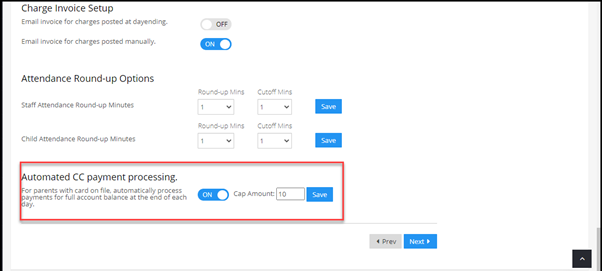
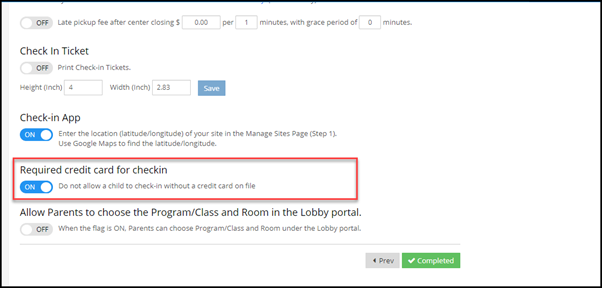
Once the user adds a new card, a pop-up is displayed prompting the user to configure recurring payments for the selected cap amount. Select the checkbox and click on the continue button.
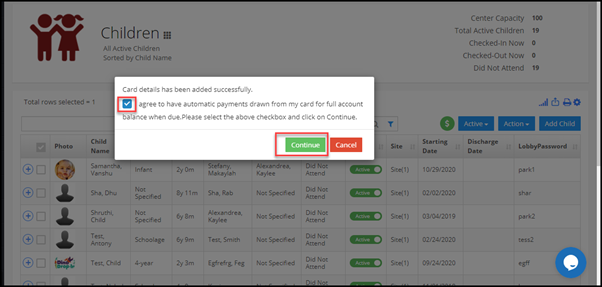
SPF form is opened with Direct Deposit details, where a DD is created with the cap amount for the child on a daily basis.
when the user clicks on cancel in the pop-up, it opens SPF and no DD's has been added
Note: When an admin/parent adds another card, the option for Automated CC processing is not shown to them. where will appear with the message “card has already DD setup and it is not altered”.Click on a continuing ant it opens the SPF
If a needed admin can be able to edit, update, and terminate DD's.


