Can I get a copy of all the emails I send (cc:ed to by Inbox)?
There are 2 types of emails in iCare:
- Automated email notifications
- Emails sent through the Send Message feature
Getting Copies of Automated Email Notifications
If your current user role is an admin you are allowed to add your desired Email id in the CC option available on the Advanced Settings page. Please follow below steps to add a CC Email ID
- Go to Settings page on iCareSoftware.
- Click on Advanced settings button.
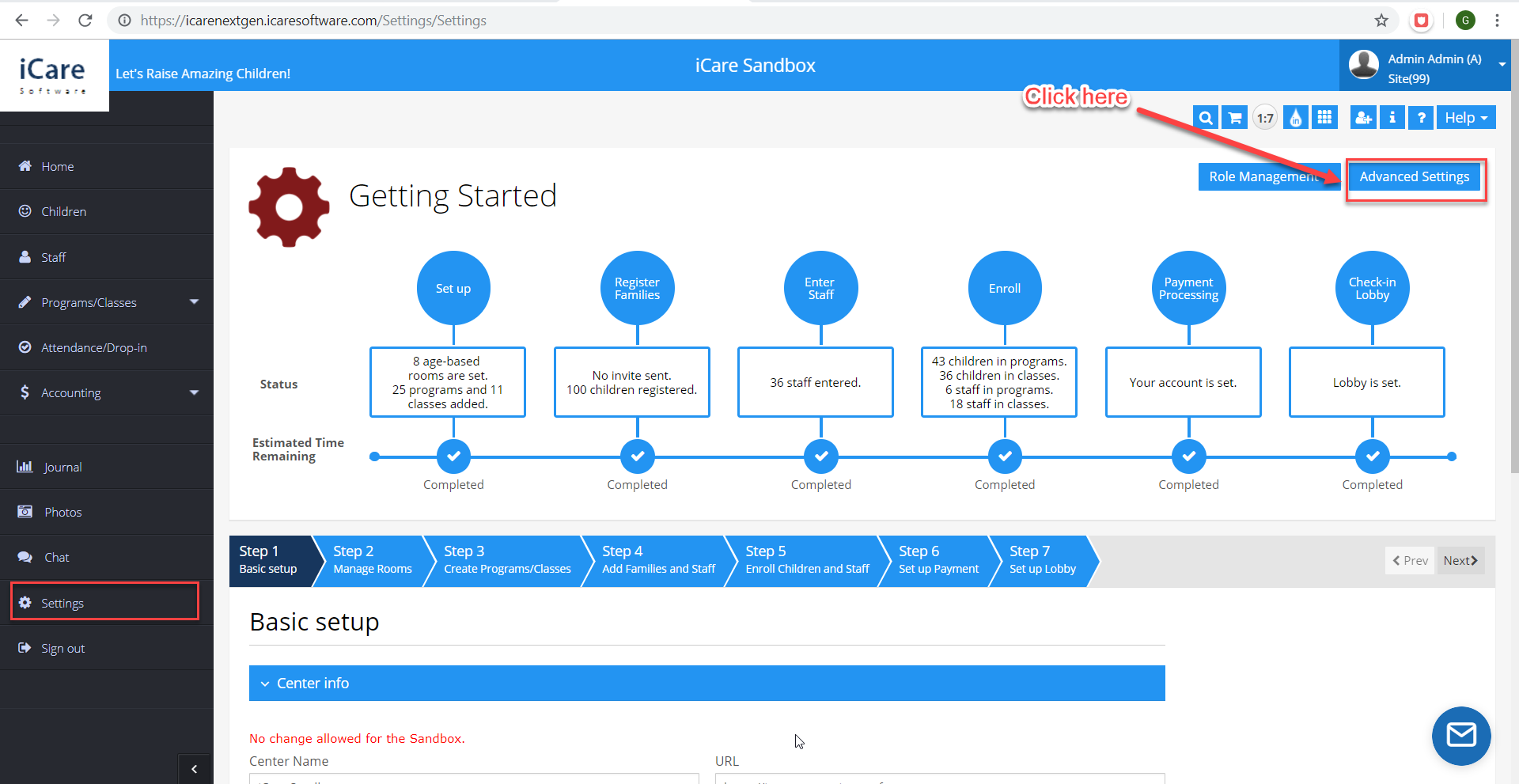 %u200B
%u200B
- Choose the email category for which you want to add a CC Email ID.
- A window will appear with an option to fill CC Email ID as shown below.
- Click on update button after entering your desired Email ID.
Please note the CC Email ID is only applicable for the selected category. If you wish to apply on other email categories please follow the same steps on other emails categories too.
Getting Copies of Emails sent through the Send Message feature
iCare uses AWS's SES platform to send emails, so we can show you if your email was delivered and if it was opened by the reciient - called Open Tracking. For this to work each email has to be sent separately even if you are sending a batch email. For this reason we did not put automatic CC or BCC.
(As of 5/27/20) To keep a copy of sent emails, you have to manually enter an email ID in the CC or the BCC box.
Since many users have complained about it, we are enhancing the Send Message feature similar to the Email Notifications feature with high priority. Please check the Send Message form in a few days.


