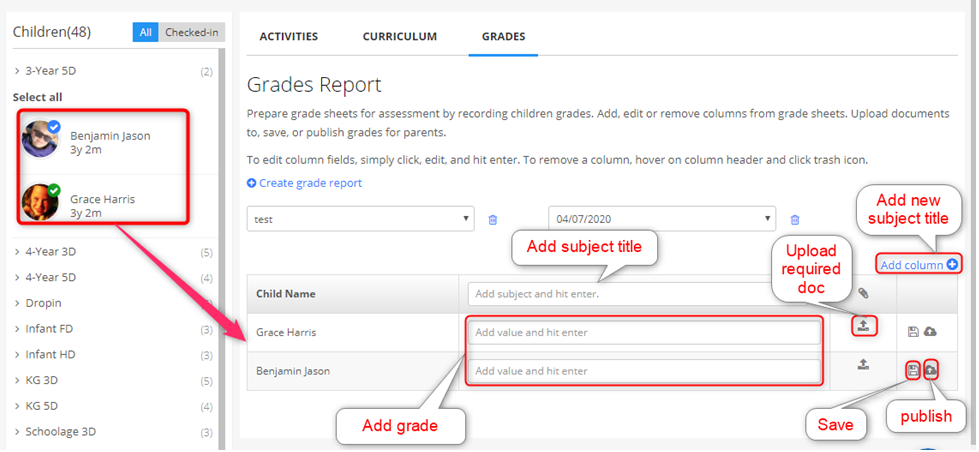How to send Grade Reports to parents?
Prepare grade sheets for assessment by recording children's grades. You can add, edit or remove columns from grade sheets. Upload documents to, save or publish grades to parents.
1. Login into iCare by using your login credentials.
2. Click on the Journal on the left navigation panel and click on the GRADES tab.
3. To create a new grade report click on the Create grade report button, enter the title for the grade report in the text box and press Save button.
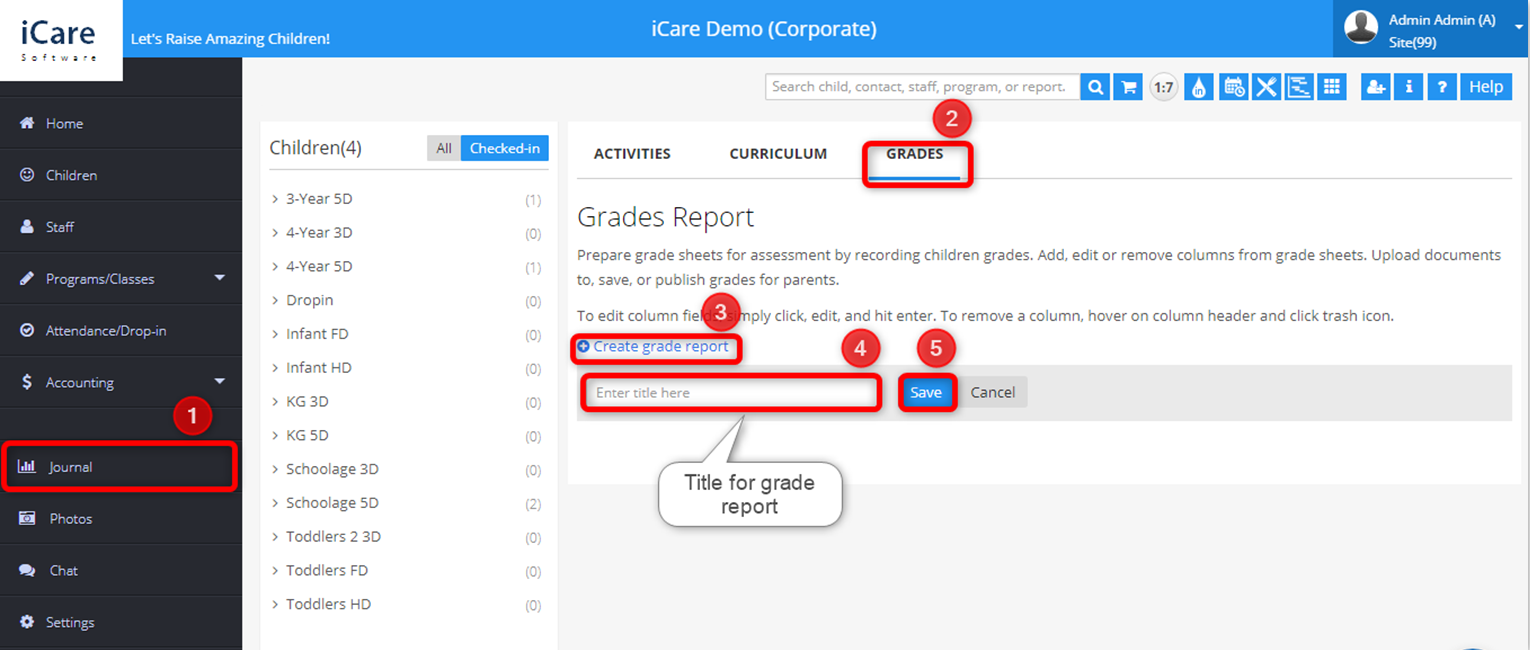
4. Newly added or existing report title can be chosen from the dropdown and the report date can be entered in the adjacent text box.
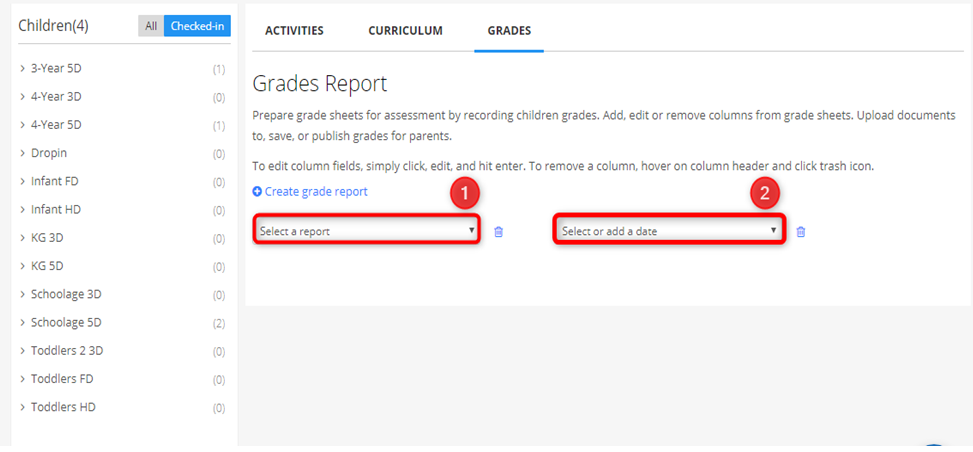
5. Selected child name will be displayed under the Child name column and you can add the subject title in the text box adjacent to Child Name column, to add more subject click on Add Column button and enter the subject name.