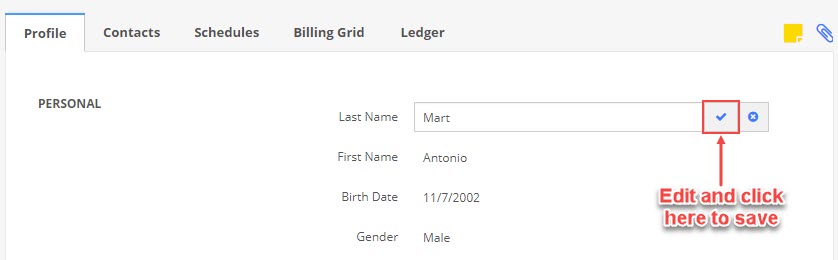How do I update contact information?
Replied by : support@icaresoftware.com
Dear user,
To update contact information, visit the Child Profile page of the child whose contact information is to be updated and,
- Navigate to the Contacts tab, hover your mouse on the information you wish to edit and click the edit icon.
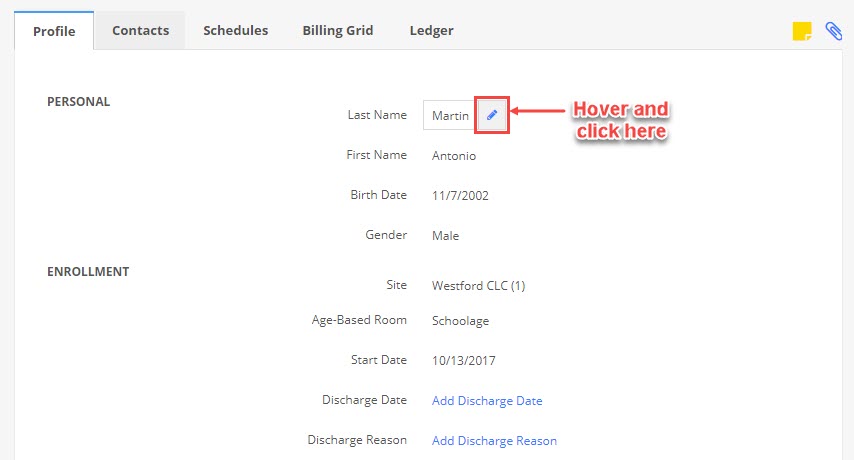
- Now, edit the information and hit enter or click the check-mark icon to make the changes. Confirm to save.