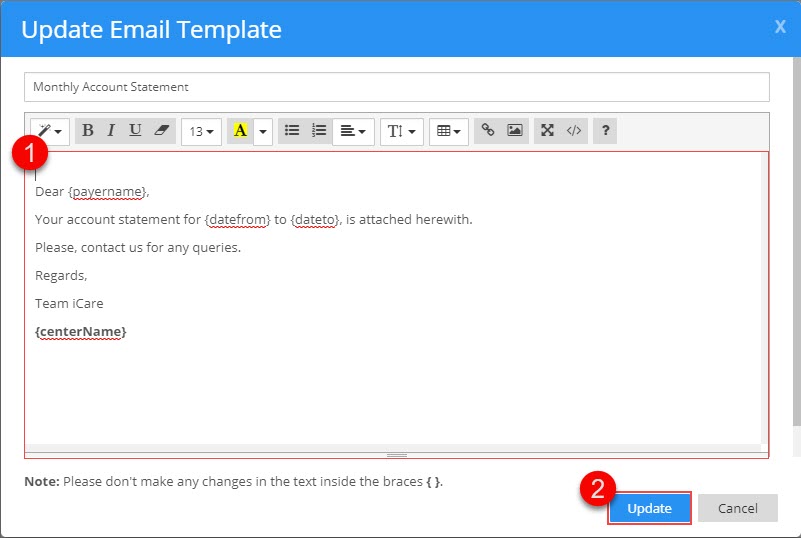Is there a way to add a message to the email that goes out when I am sending the account statement?
Replied by : support@icaresoftware.com
You can edit the emails sent from iCare application to parents and staff form the Advanced Settings page. Follow these simple instructions to add a text in the emails,
- Go to Settings page and click the Advanced Settings button on top-right corner of your screen.
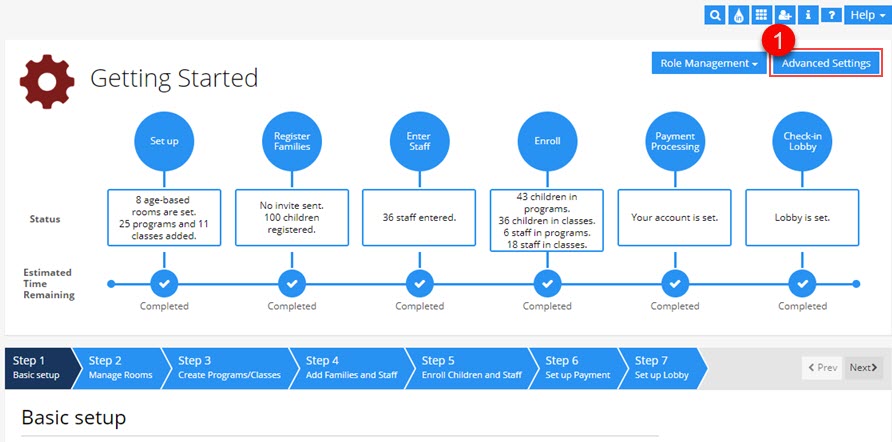
- On Advanced Settings page under Notifications tab, click on the Monthly Account Statement link.
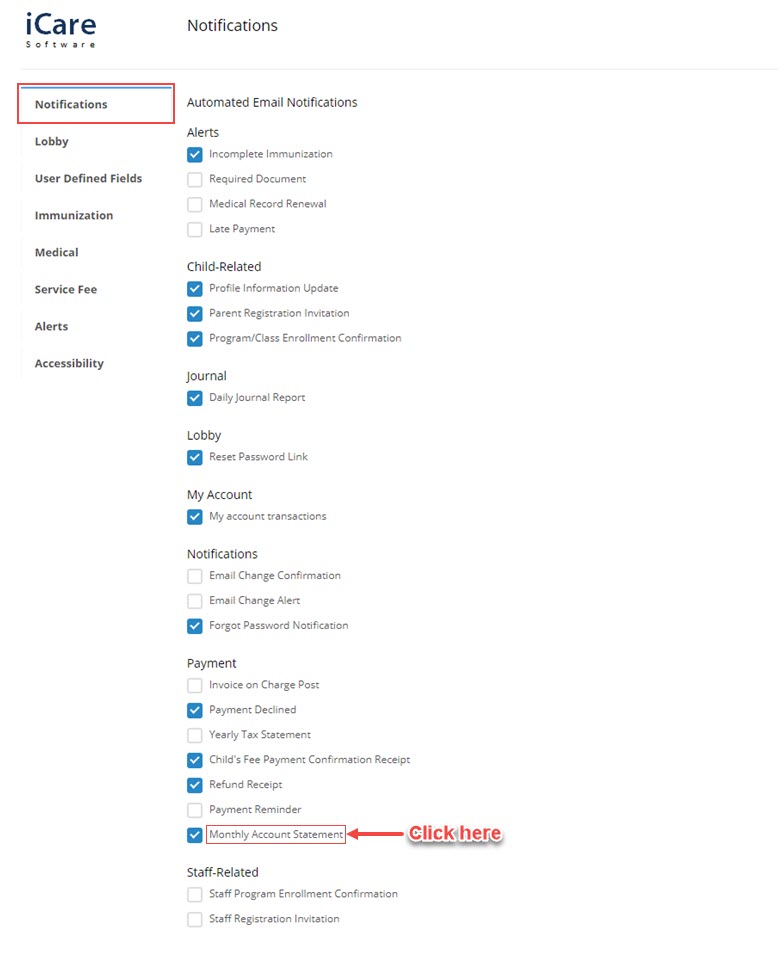
- Email Template pop-up will appear on your screen. Edit the email content and click Update to save.
NOTE: Do not change the text inside curly braces {}.