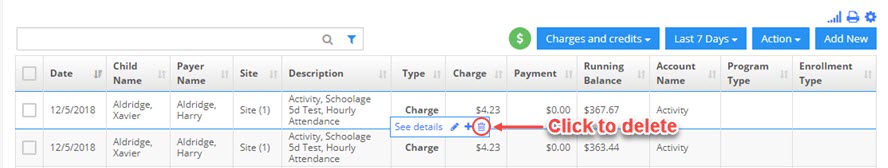How do I delete charges?
Replied by : support@icaresoftware.com
To delete a charge, please navigate to the Transactions grid or Child Profile Ledger and follow these simple instructions,
- To delete charges in bulk, filter for Charges and Credits, select the charges and form Action menu click the Void Transactions option. Selected transactions will be voided and will not appear in Transactions grid or Child Profile Ledger.
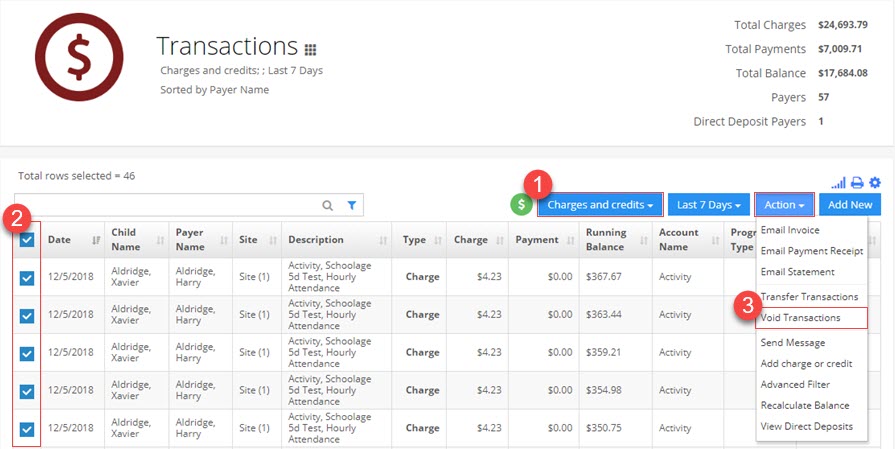
- To delete charges on by one, hover your mouse on the charge row (transactions entry), click the trash icon and confirm to remove.