How to add notes on individual staff time sheet?
Replied by : admin@rainbowacademytx.com
You may add/view notes from Attendance page using the right-click feature. Navigate to Attendance page and follow these simple instructions,
- Filter the attendance report for Staff, using Children/Staff filter.
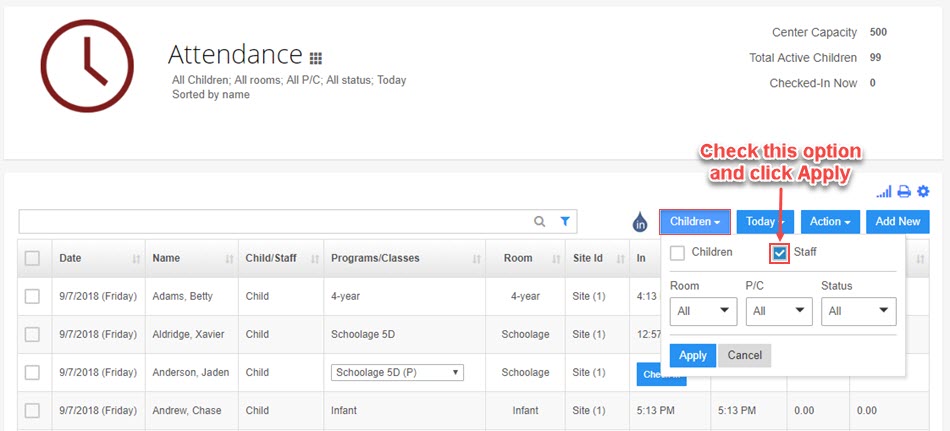
- Right-click on a staff name and click Admin Notes option.
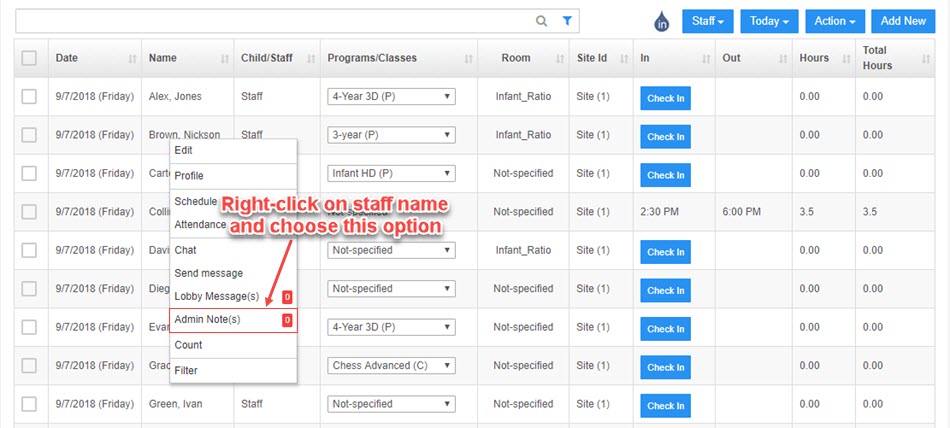
- Admin Notes pop-up will appear on your screen. Add a note and save.
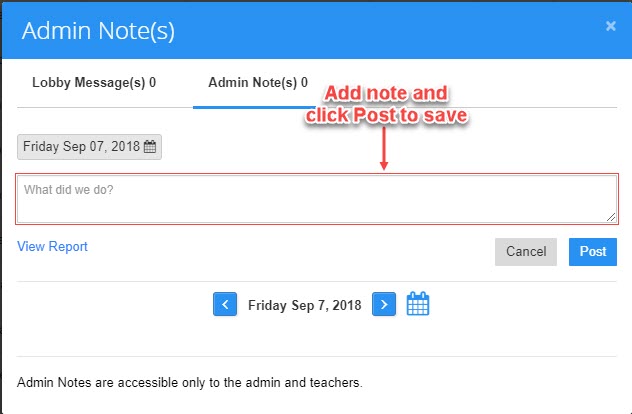
- Existing notes appear in the note list on the Admin Notes pop-up. Navigate to various dates using the calendar.
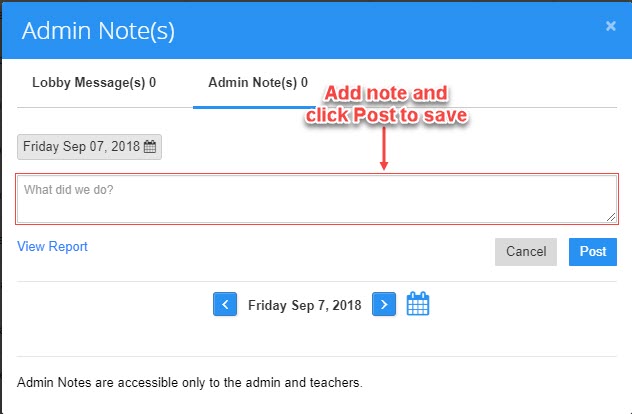
Replied by : admin@rainbowacademytx.com
I would like to add a note/remark on the attendance report.


