How to add child’s photo
Replied by : support@icaresoftware.com
Dear user,
Please refer to the article and help video to know about how the teacher/admin can add photos in iCare.
To know about how to add a child contact photo. Please follow the instruction given below.
1. Login into iCare using your credential.
2. Navigate to the children’s page, click on the child name from the table for whom you want to add the photo.
3. Click on the Click to upload photo option, which will open the dialog using which you can upload a child photo.
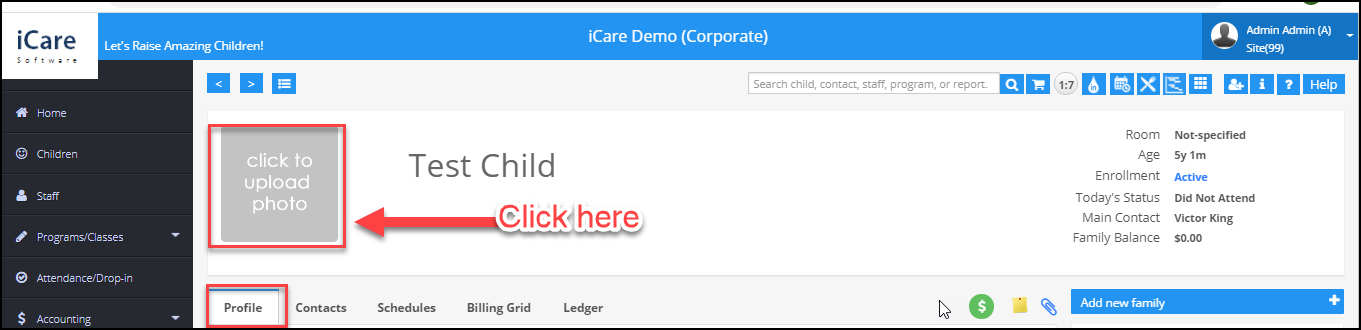
4. You can upload the child photo from your drive or web or you can open the camera to capture the child's photo.
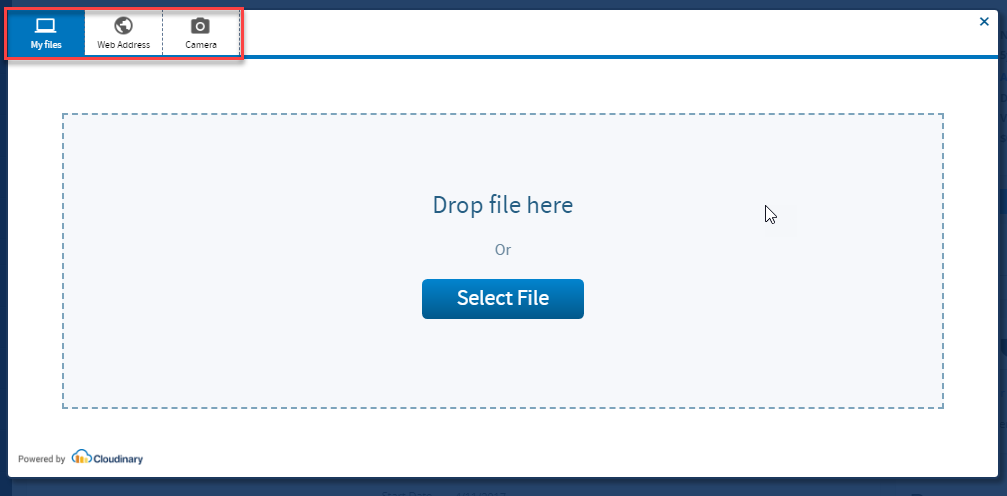
with regards,
Team iCare.


