What is Site 99? It is marked as Corporate Site. How is it used?
Replied by : support@icaresoftware.com
Site: Sites are branches of a center at various locations.
Corporate Site: Corporate sites are assigned to the Staff of a center to allow them to access and edit information on other sites of the center. Only staff can be assigned to a Corporate Site.
Note: Staff from one site cannot access the other sites, until he/she is assigned to a Corporate Site.
To use and assign Corporate Sites to Staff and allow them to access information and data of other sites, follow these instructions;
- Log in to your iCare account and navigate to the Settings page from Sidebar menu,
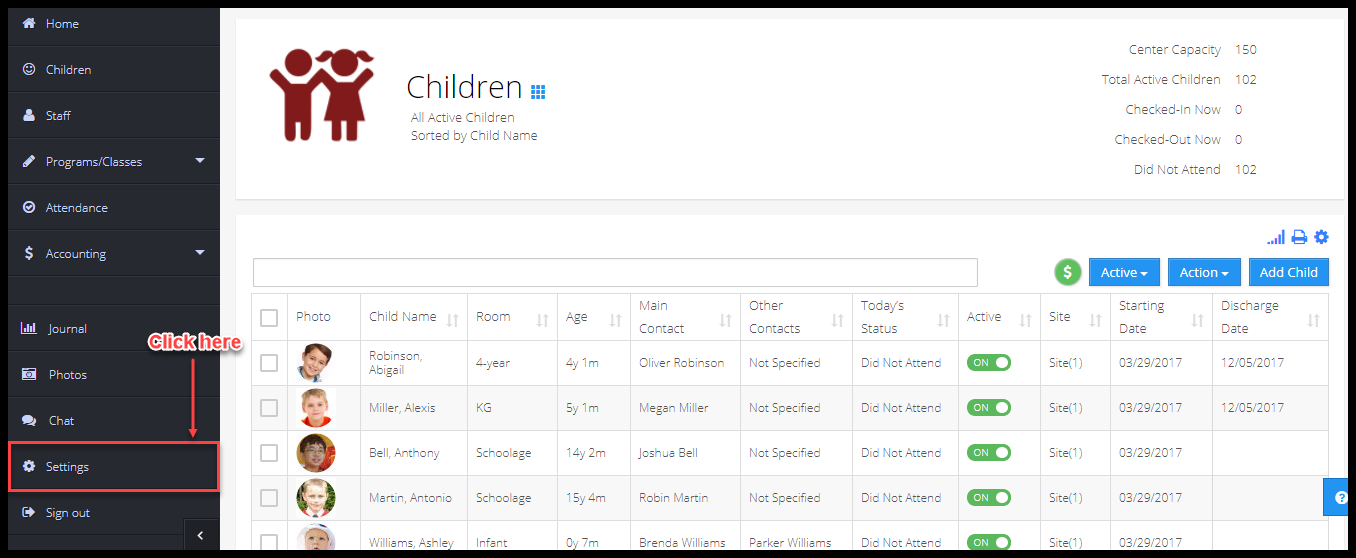
- On Setting page, at Step-1, click the ‘Manage Sites’ button,
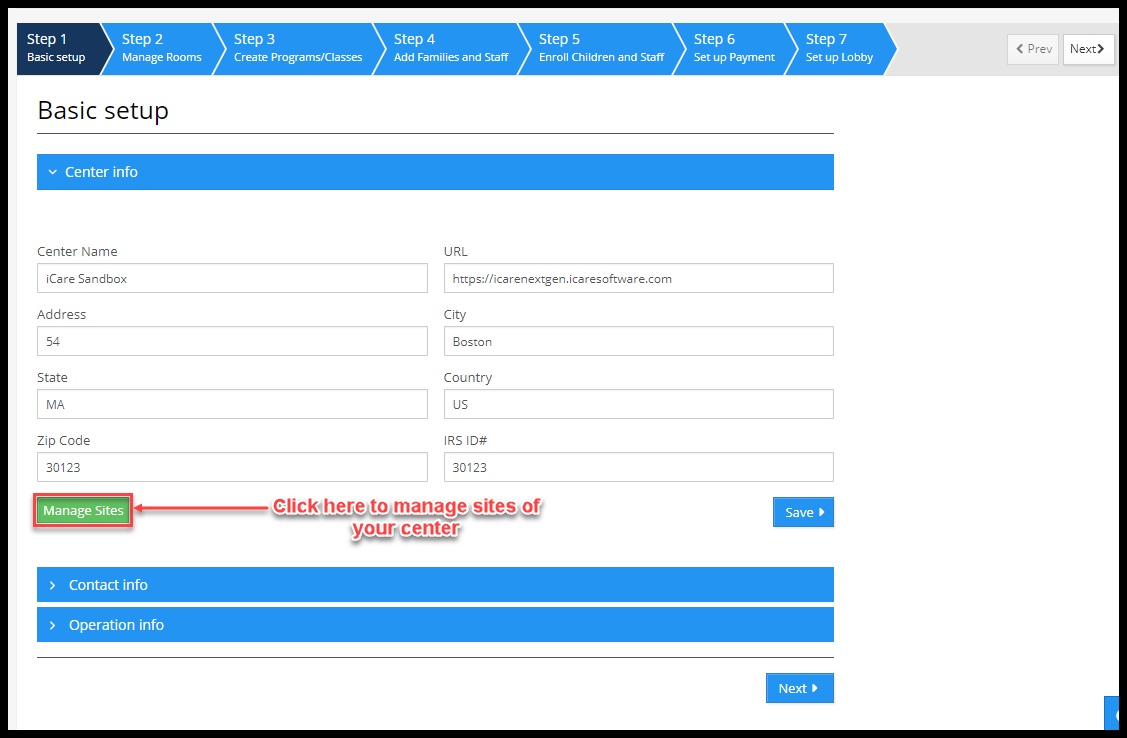
- You’ll be directed to the ‘Manage Sites’ page. Here, you may see the details of, add new, edit information of existing, or remove sites,
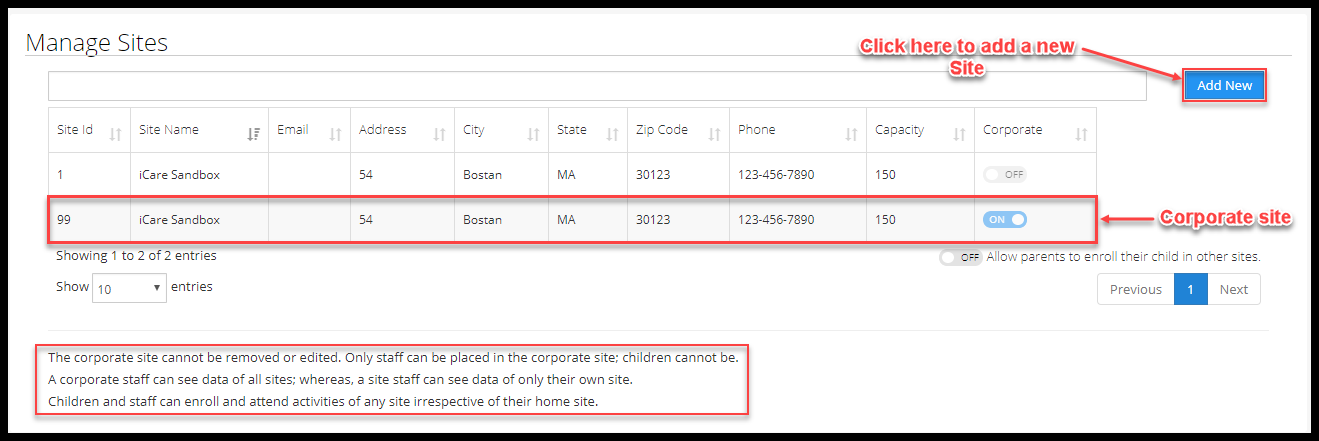
- You may not be able to remove a Corporate Site, but you may edit the information. To edit the information of a Corporate Site, hover on the site row and click edit button that appears at the bottom of the row,
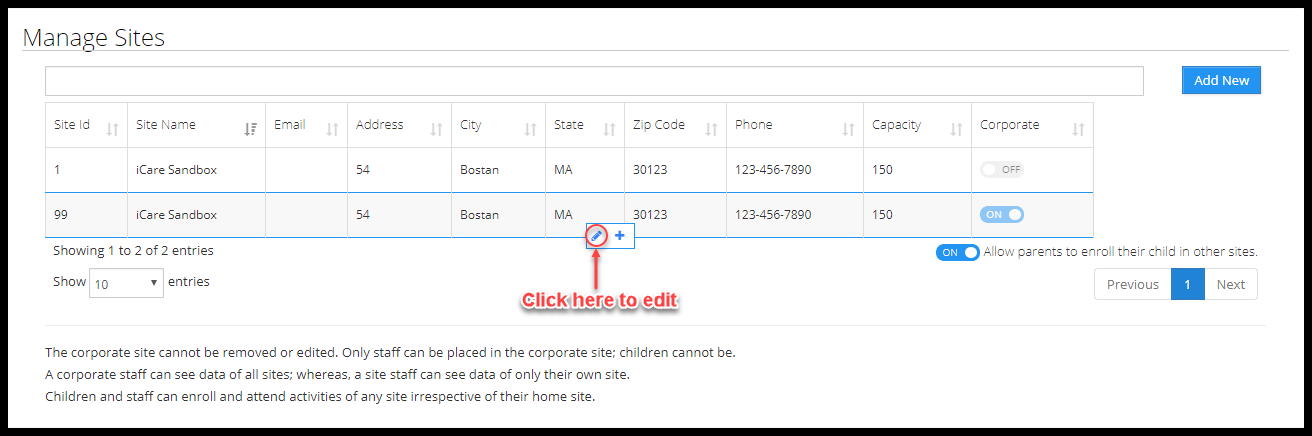
- The selected row will become editable, make the necessary changes and click tick-mark to save,
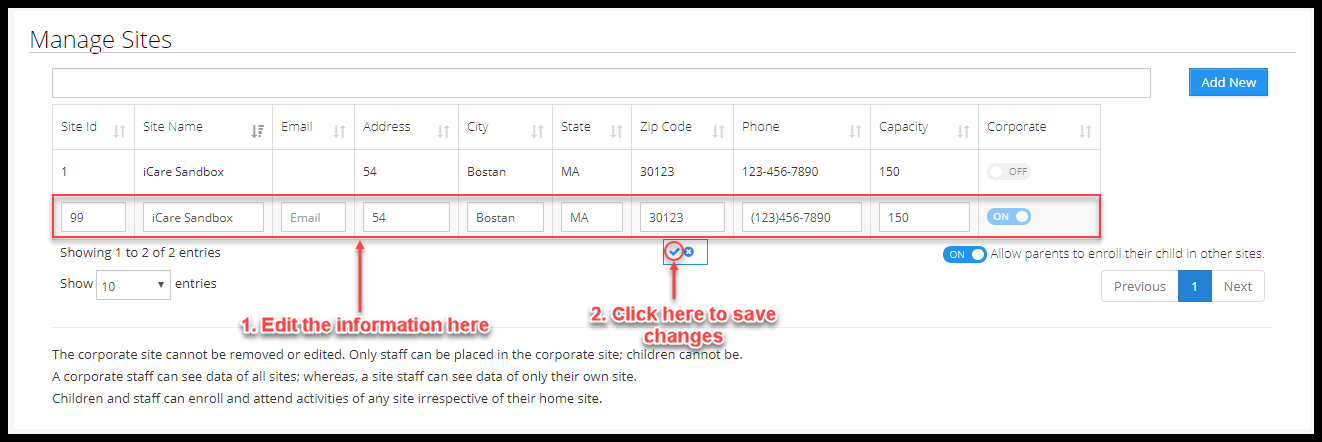
- Once the changes are saved, you may now add staff to this corporate site and these staff will have the authority to access other sites and make changes in the information and data.
To add a staff to a corporate site,
- Navigate to the Staff page from Sidebar menu and click on a staff name to visit their profile page,
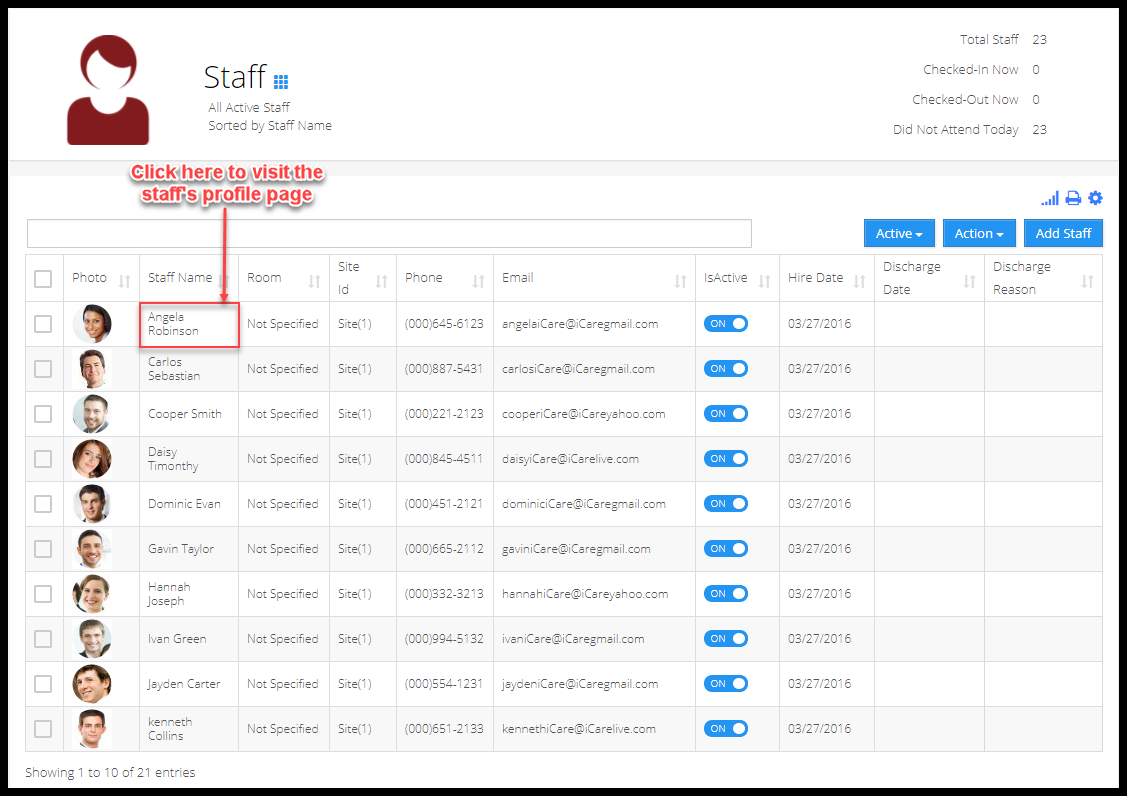
- On Staff Profile page, you may view details of the staff. Under Hiring information, you may view the Site ID of the staff,
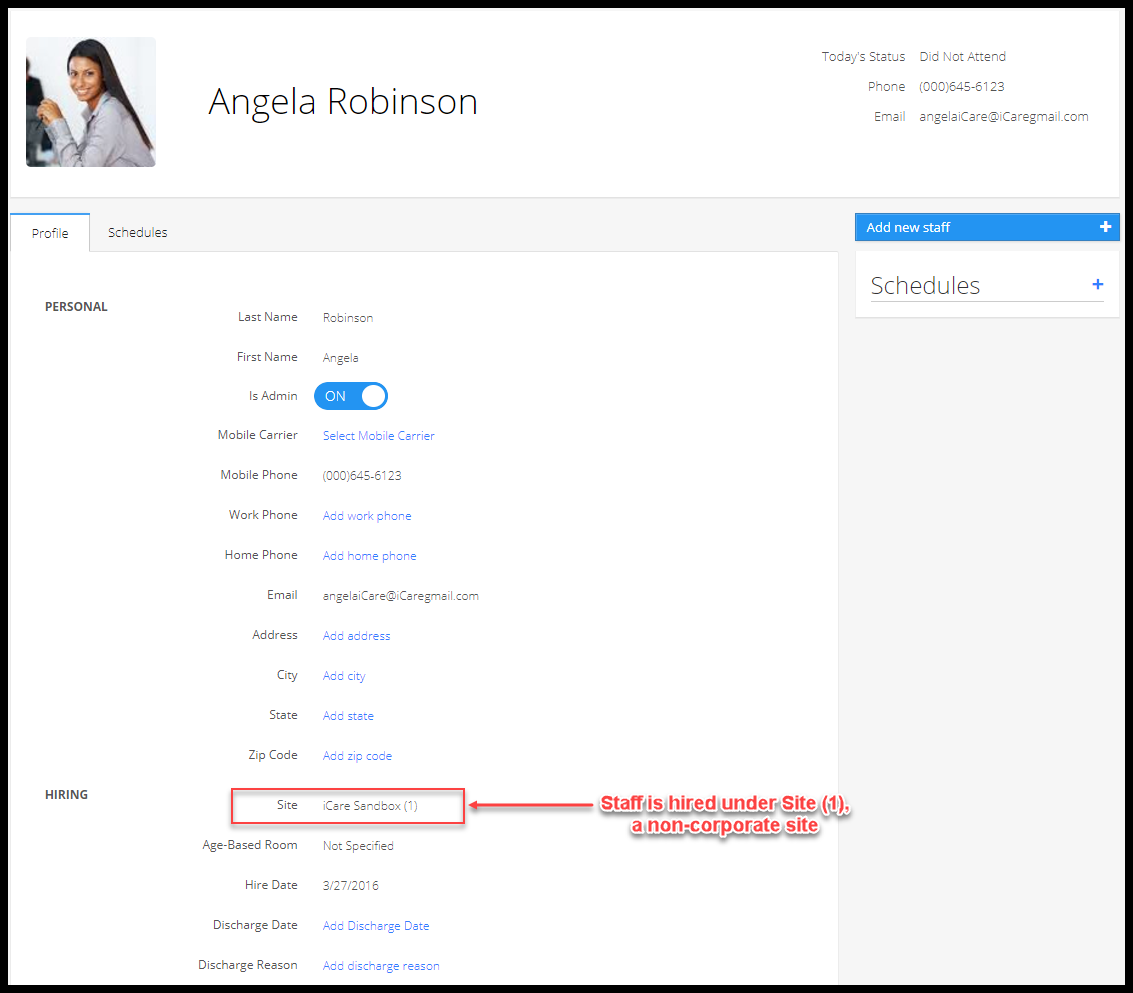
- To assign Corporate Site to the staff, hover on the Site ID and click ‘Edit’ button. Select the Corporate Site from the drop-down and click tick-mark to save,
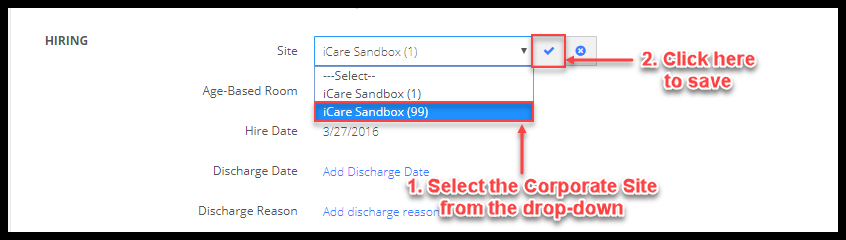
- This Staff will be added to the Corporate Site and may visit any other site to view or edit information. To change the Site, select ‘Site’ from the Profile drop-down and click the site you wish to visit,



