How to enable or disable payment modes (Credit Card, ACH, and Autopay) in iCare?
Replied by : support@icaresoftware.com
Payment modes such as Credit Card, ACH, and Direct Deposit (Recurring payments) can be enabled or disabled using the Enable/Disable Payment Modes features from Step-6 >> Settings page. Log in you iCare account, navigate to Step-6 on Settings page and follow these simple instructions,
- Click the link “Click here to set your payment processing merchant account”.
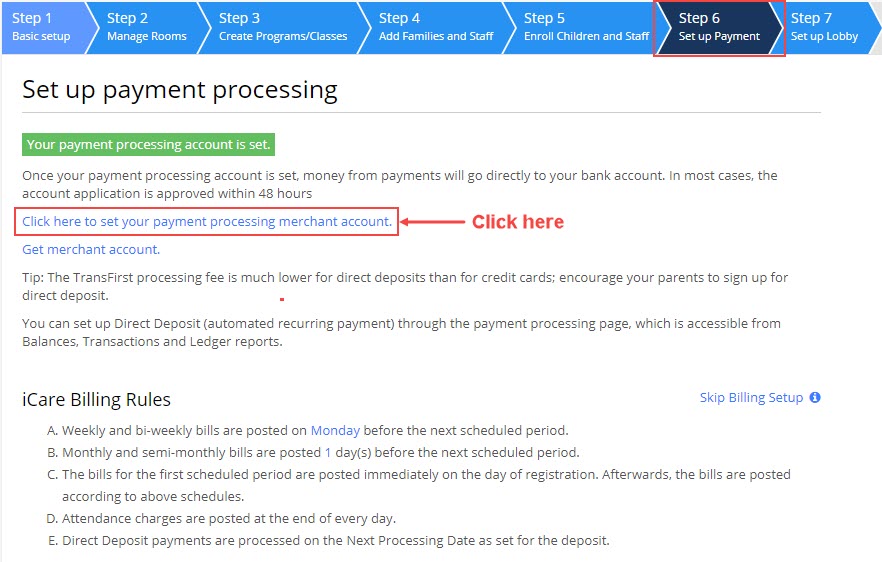
- Enable/Disable Payment Methods pop-up will appear on your screen. Select the payment modes you wish to enable using the check-boxes.
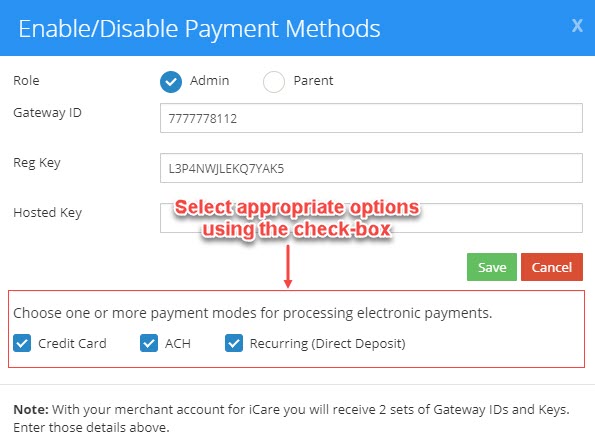
- Selected payment modes will only appear on the Single Payment Form (SPF).


