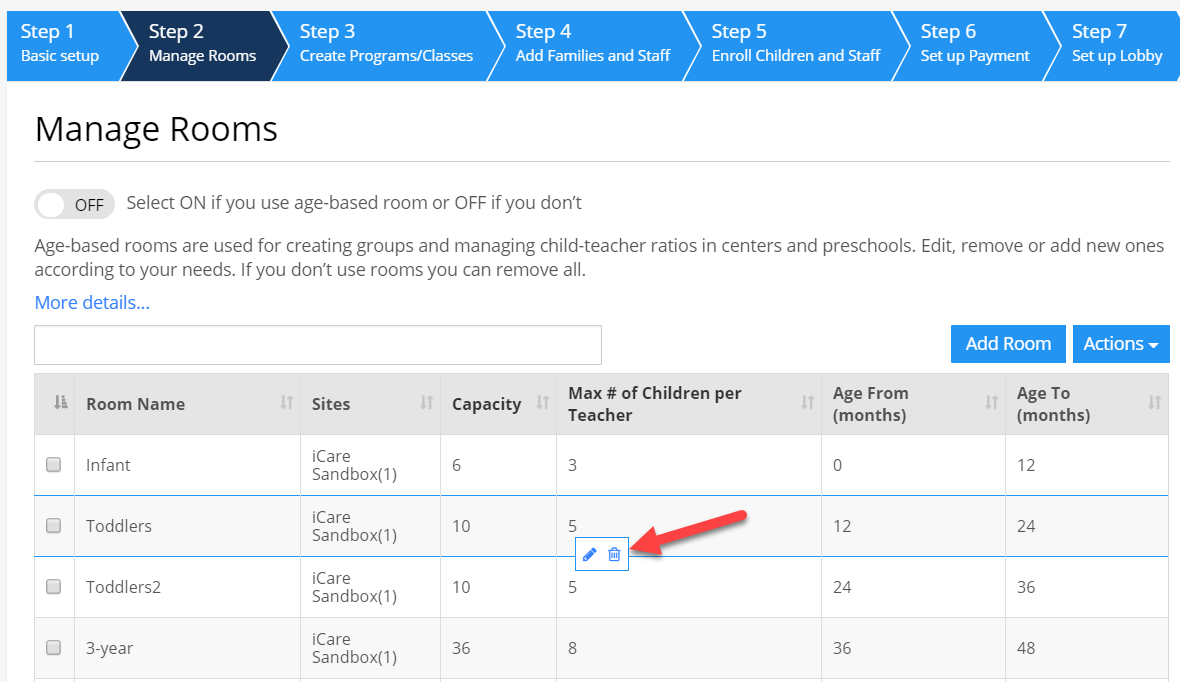How can I delete a classroom?
Replied by : Umesh@icaresoftware.com
- Go to Settings > Step 2.
- Hover on the Room you want to delete and click on the Trash icon.
Note that you can only delete those rooms that have no associated data like registered children or attendance. If that is the case, then clear the associated data first.