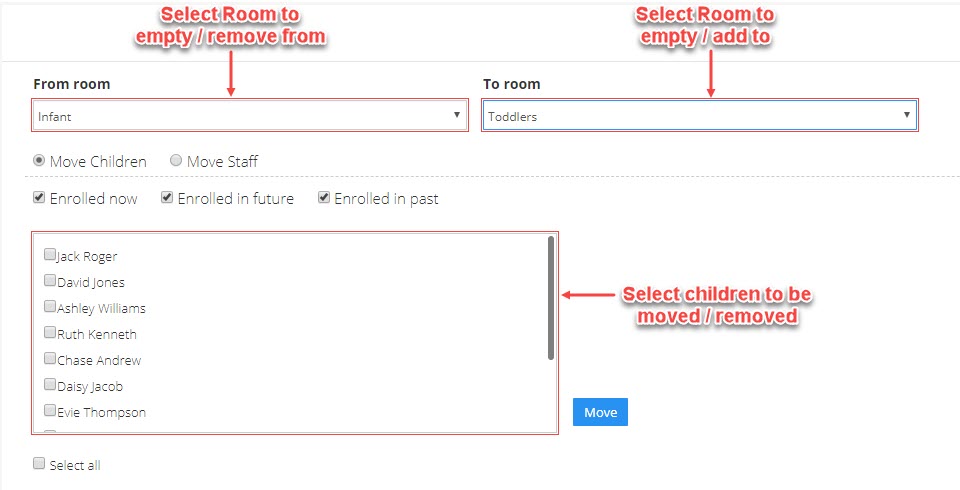EXPLAINER: What is “Update Room Assignments” and how do I do it?
Replied by : support@icaresoftware.com
“Update Room Assignments” feature on Step 2 in the Settings module lets you move/transfer children or staff from one room to another.
NOTE: If the admin wishes to delete a room, he/she needs to move all the children and staff out of that room. Only then can the room be deleted.
To move children and staff from one room to another, follow these instructions,
- Click on the Actions button and select ‘Update room assignment’.
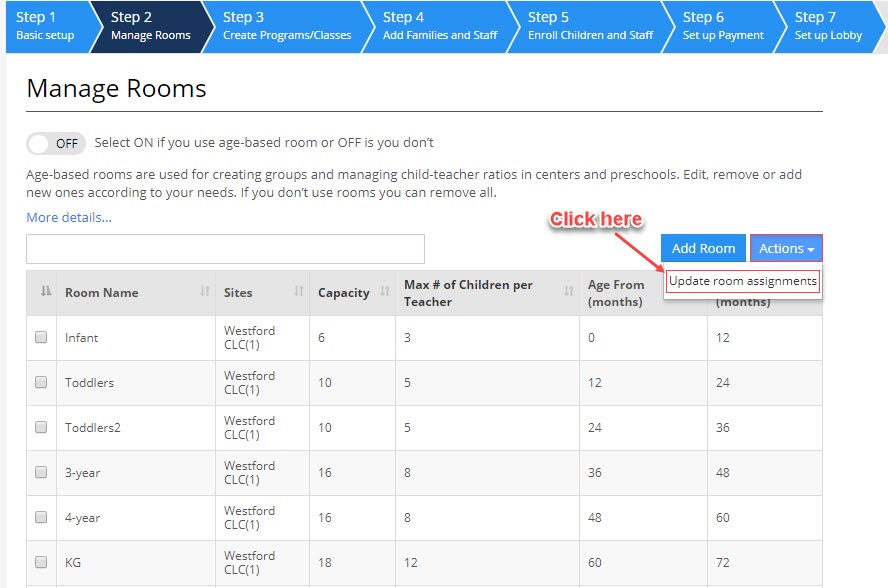
- Select the room to empty or remove children/staff from the From Room drop-down.
- Select who you want to move – Children or Staff.
- List of children/staff in the selected room will open. Select the child/children/staff you want to move.
- Select the room you want the children/staff to move into from To Room drop-down and click Move.