How can I add secondary contacts for my children ?
Replied by : support@icaresoftware.com
Adding contacts for a child is easy, log in to your iCare account and follow these instructions,
- Select and click a child you wish to add contacts to,
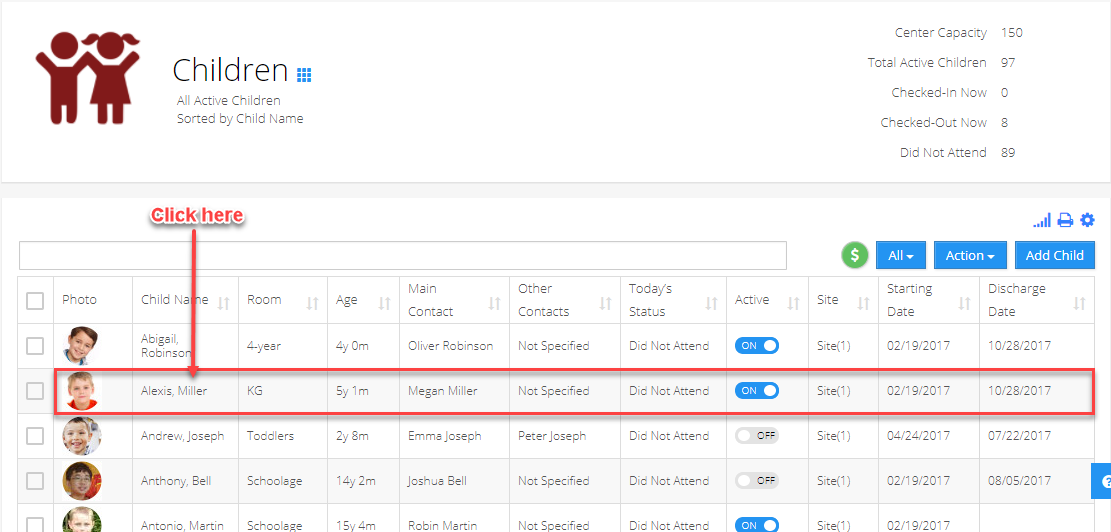
- You’ll be directed to the child’s details page, search for the Add Contact button (‘+’) on the right-side of your screen and click the ‘+’ sign to add a contact,
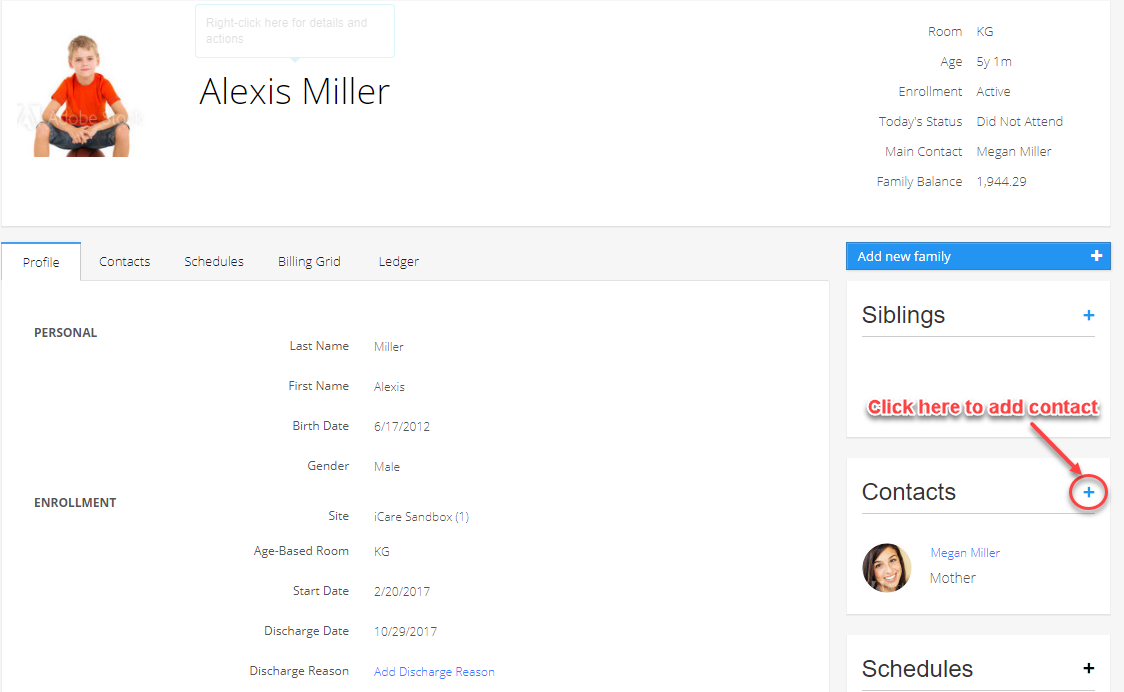
- An Add Contact pop-up will appear with two options, Add New and Add Existing, if you wish to add a new contact to the child, click the Add New button,
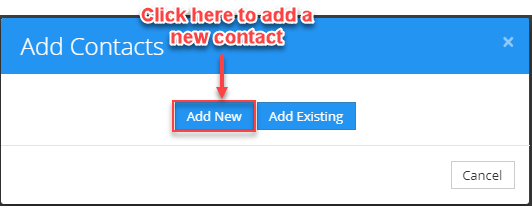
- You’ll be directed to the Contact Information form, please fill in the information carefully and click Save to finish adding,
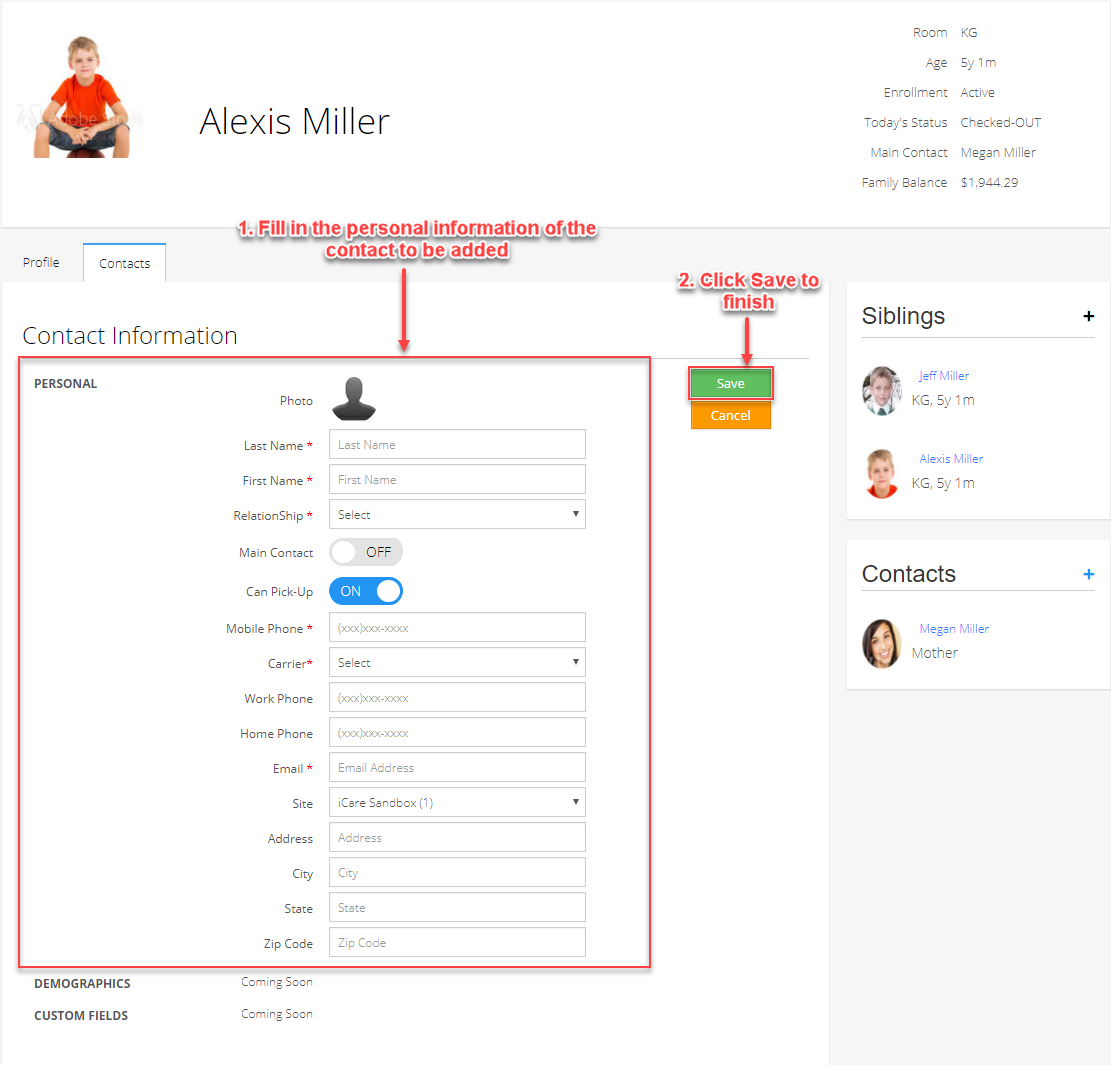
- Or, if you wish to add an existing contact to the child, please click the Add Existing button on the Add Contact pop-up,
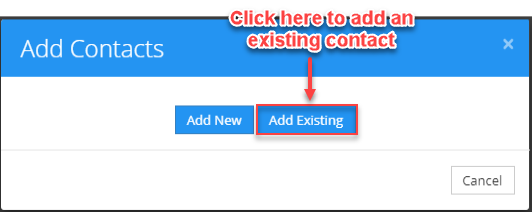
- Add contacts form will pop-up on your screen, enter the existing contact name to search in the Contact Name field, then, select the contact name from the Select Contact drop-down list and select the Relationship of the contact with the child. Now, click proceed further to add the existing contact,

- The added contact will be visible in the Contact Widget bar and the Contact details page of the Child’s Profile.


