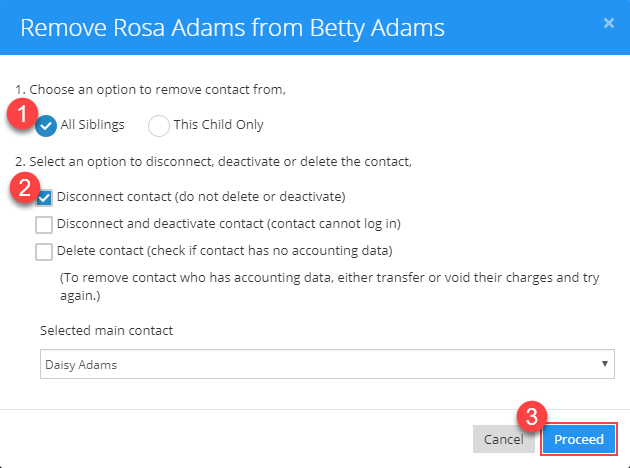How admin can delete the contact?
Replied by : support@icaresoftware.com
NOTE: Main Contacts cannot be deleted. Only secondary contacts can be removed.
To delete a contact, open up the child’s Profile page you wish to remove the contact for and follow these simple instructions,
- Navigate to the Contacts tab.
- Hover on the contact to be removed from the Contacts box on right corner of your screen click the trash icon.
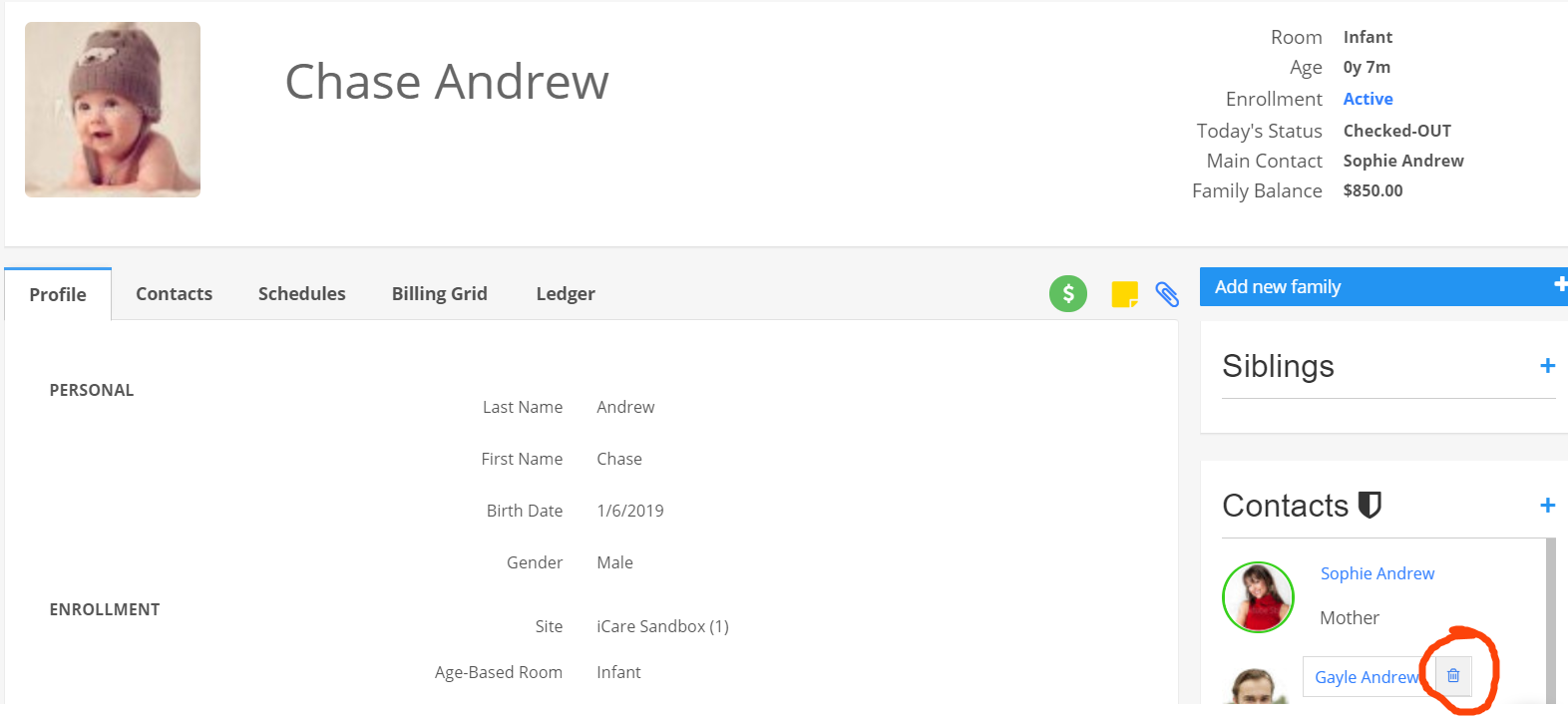
- Select appropriate options to remove the contact from Remove Contact pop-up.