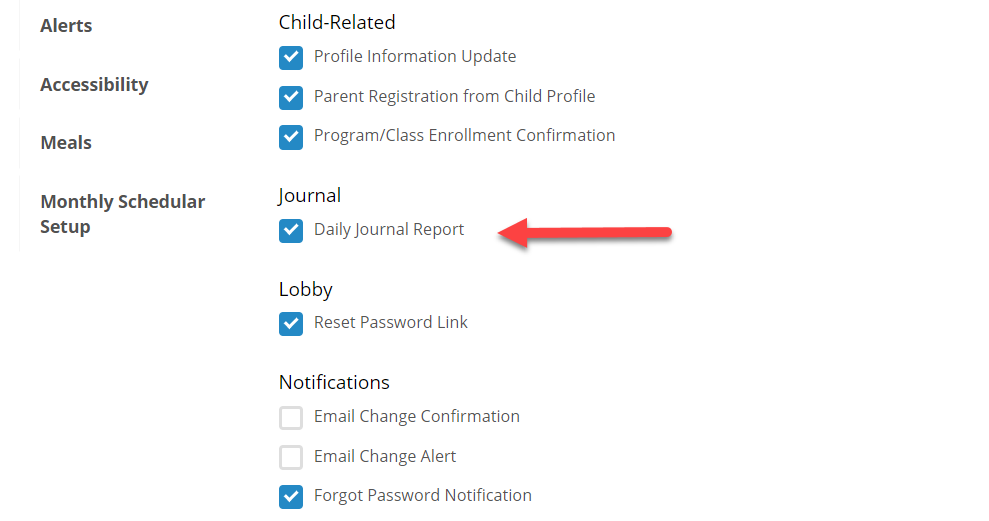What does the Daily Journal Report include? Is it emailed to the parents automatically everyday? If so, at what time? Do I have to do something to turn on the automatic email? Can parents read the journal entries without the emails?
Can you please add a sample of the report?
Below please see a snip from a sample report:
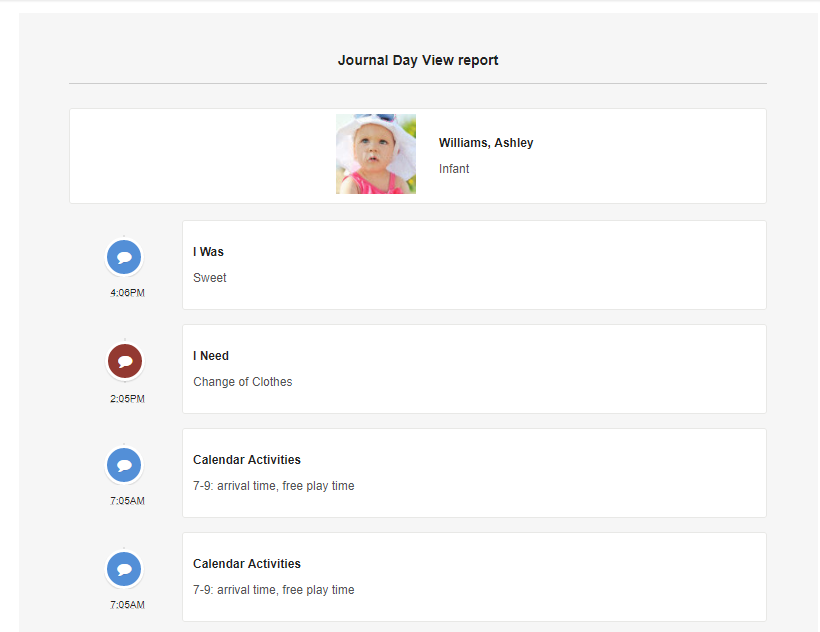
The daily report contains all journal entries for the day and all photos taken and shared by the teachers that day. The report will be emailed to the parents every day at 7pm local time by turning the Automatic Email Flag ON as shown below. The report only goes to the main guardian of the child.
Parents can also read journal entries by logging in into iCare and going to the Journal and Photos features.
Turning ON the Automatic Email
The daily report is emailed automatically by turning the following flag ON. To do so go to Settings > Advanced Settings > Notifications Tab.
Emailing the Daily Report Manually
You can also email the Daily Report directly from the Journal Page at any time by clicking on the button with the Mail Icon as shown below:
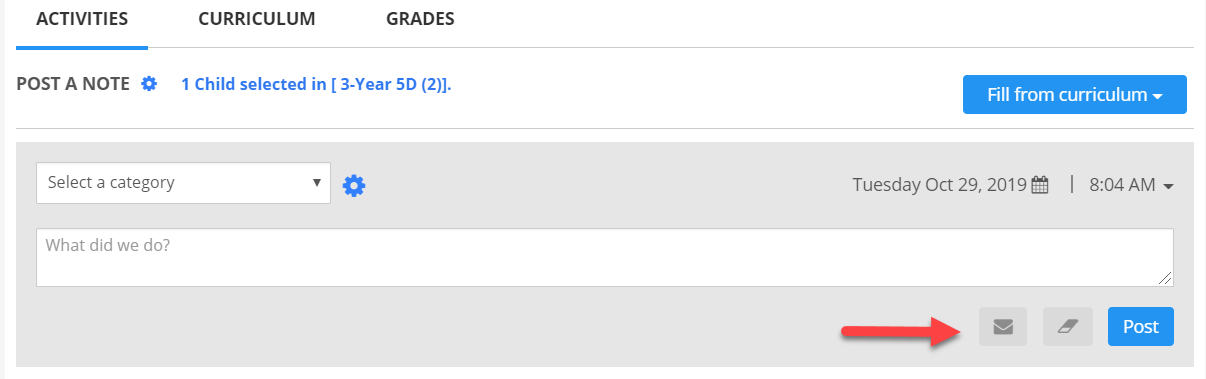
You can click on this button right after posting a note for a child.