How to reconcile online payments (Payment Reconciliation) in iCare?
Replied by : support@icaresoftware.com
Payment reconciliation is used to sync the missing payments that were processed through TransFirst but did not go through in iCare. To reconcile such payments,
1. Navigate to the Payment Reconciliation report from the Accounting section of the Report Center.
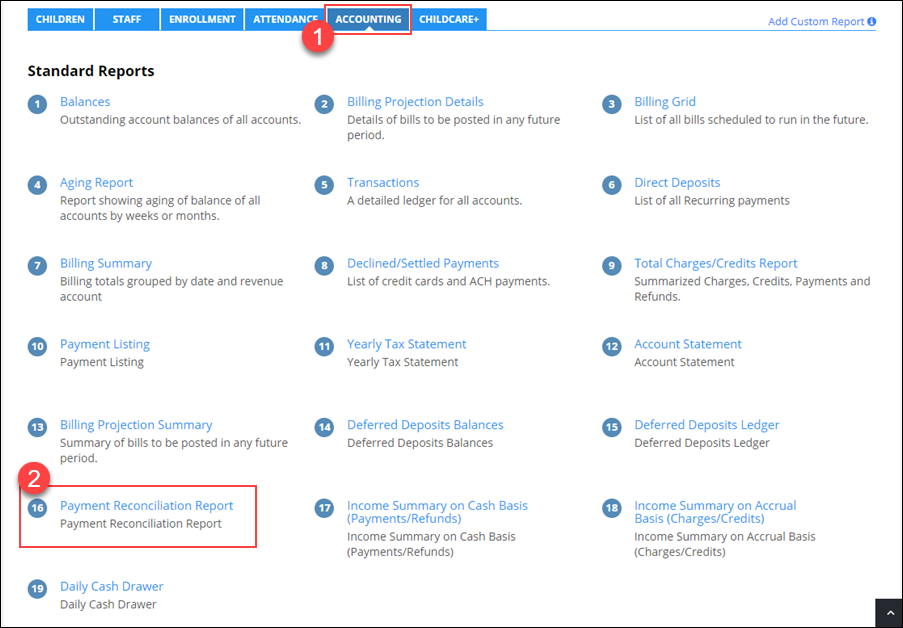
2. Search for the payment that does not appear on the transaction ledger but went through TransFirst successfully. Click the transaction number, for example (003345628672), to complete it on the iCare side.
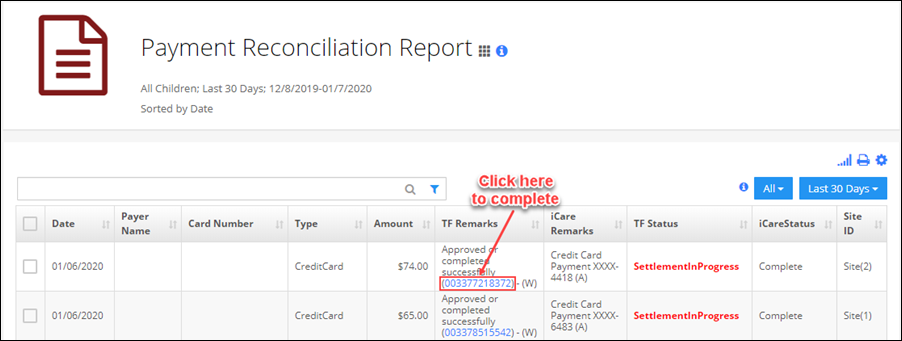
TF Status:
| TF Status | Status of the payment on the TF side | Type CC/ACH |
| Funded | Payment has been completed. Once completed payment cannot be voided but can be refunded. | ACH |
| Settled | Payment has been settled. A settled payment cannot be voided but can be refunded. | Credit Card |
| Approved For marked for settlement | Payment is processed but not settled. This payment can be voided but not refunded. | CC/ACH |
| Declined | The payment was declined by TF for some reason. | CC/ACH |
| Wallet Payment | Indicates that the payment was made on a saved credit card or a bank account. | Saved Credit Card |
| Processed without Saving | The payment was processed without saving the card or bank information. | CC/ACH |
| Credit Originated | Credit/Refund was sent to the FED. | CC/ACH |
| ChargeBack | The transaction was returned (canceled) by the consumer | CC/ACH |
| Voided Or Reversed Authorization | The transaction has been voided/canceled and/or an authorization reversal has been sent to the issuing bank. | CC/ACH |
| Voided | The transaction has been voided/canceled. | CC/ACH |


